 Purrmoji
PurrmojiOS :

Version :2.0.1
Size :33.18Mb
Updated :Oct 5,2016
Developer :Priceless Misc
 Ask AI
Ask AIYou can
ask the AI some questions about the game
Here are three topics that gamers often discuss online, turned into questions for you:
1. What do you think about the recent updates to the game's graphics and performance?
2. How do you feel about the new multiplayer mode and its impact on the game's competitive scene?
3. Are you excited about the upcoming release of new characters and storylines in the game's next season?
Pros and Cons from users' feedback
Game
Downloads
>
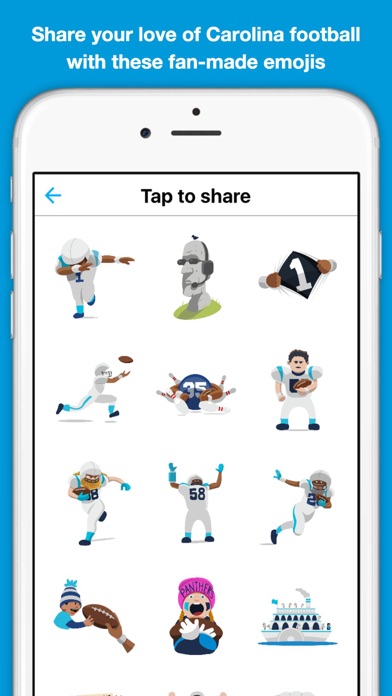

Game
Survey
- Do you think there is pornographic content in online games?
- Is this game creative?
- Are there many people playing this game around?
- Do you like to update the game often?
Description
Share your love of Carolina football with these free fan-made emojis!
After installing the keyboard, be sure to select "Allow Full Access", it's required for the keyboard to copy and paste, which is how it all works. :)
Read on for more detailed tips and instructions.
--
How to use Purrmoji in text messages:
Go to "Settings" > "General" > "Keyboard" > "Keyboards" > "Add New Keyboard" and select “Purrmoji”. Then reselect it and choose “Allow Full Access”, this last step is important! The keyboard can only work by copying and pasting images, which requires Full Access.
In texts and other chat apps, just tap the emoji key on the keyboard the way you normally would. Keep tapping the button until the Purrmoji keyboard pops up! Select the one you want, then paste it in your message.
--
How to use Purrmoji on social media:
For easy posting to Facebook and Twitter, or anywhere that doesn't allow pasting images, simply choose the Purrmoji you want from the keyboard, and then select "Save to photos for social media". Then you can attach it from your phone's photo library to your post!
Or you can always just use use the Purrmoji app itself. Open it up from your homescreen, select "Emojis" or "GIFs", then choose the one you want to share.
--
Disclaimer:
In order to receive the full benefit of this app, you must grant it full access to your keyboard. We will never collect, monitor, save, store, share, view, or sell your personal information, including anything you type, write, post, text, or email.
Purrmoji is fan-made, and is in no way affiliated with the Carolina Panthers or the NFL.
Comments (0)
0/255
Popular game ranking
- Google Play
- App Store
More Games



 Ask AI
Ask AI

